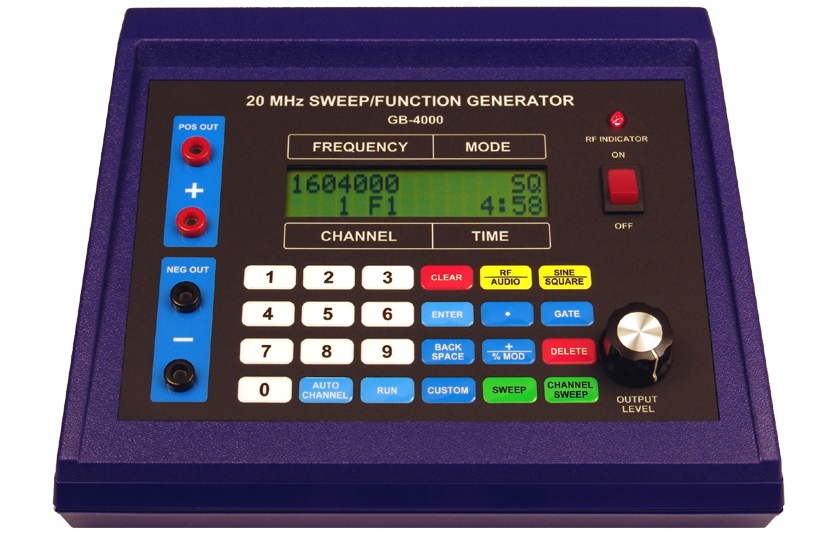Anyone who has used any electronic equipment knows that simplicity of use is a very sought after feature. Many companies use different methods of user interfaces. Some like to run everything from a computer but this method does not work well when you are using the 190-watt M.O.P.A. with a high RF (Radio Frequency) plasma tube output like the original 1930s/1950s instruments. The high RF output causes all kinds of problems with standard computers. Other computers with touch screens and wireless keypads, including cell phones, cannot be within several feet without having problems. This is the reason we do not use a computer with our instruments. Using a full feature keypad means there is very little RF interference when using a powerful RF plasma tube instrument like the 190-Watt M.O.P.A.
The toggling method is probably one of the hardest to use because it only uses a few buttons which require the user to toggle some 20 to 30 times through many menus in order to run the desired frequencies. Others use more buttons making it easier to use but you still have to move back and forth through many menus to run the frequencies.
The GB-4000 is different and uses a membrane keypad with independent keys which makes it easy for the user to run the frequencies or auto programmed channels. This means the keypad is straight forward and easy to use. If the user wants to run the frequency of 987 all they have to do is press the "Enter" button. Then using the keypad press 987 and then press the "Run" button. The instrument will then run that frequency. Only 5 steps are required not 20 to 30 steps. If you want to run a channel that is pre-programmed with frequencies all you have to do is press the "Auto Channel" button. Then with the keypad enter the auto channel number (there are 2000 programmable channels available) and then press the "Run" button. All channels are this easy to run.
Almost every feature of the GB-4000 is accessible from a single button that is assigned for that task. The only buttons that require toggling are the Mute and Pause features. One press of the number 4 pauses a channel or frequency and one press of the number 5 mutes the beeper. If you press them again the GB-4000 returns to normal operation. The number 6 is the skip feature when running a channel. It allows you to either skip a single frequency or group running multiple frequencies. Our interface works the best with our instruments that output the highest power levels of all the instruments on the market today.